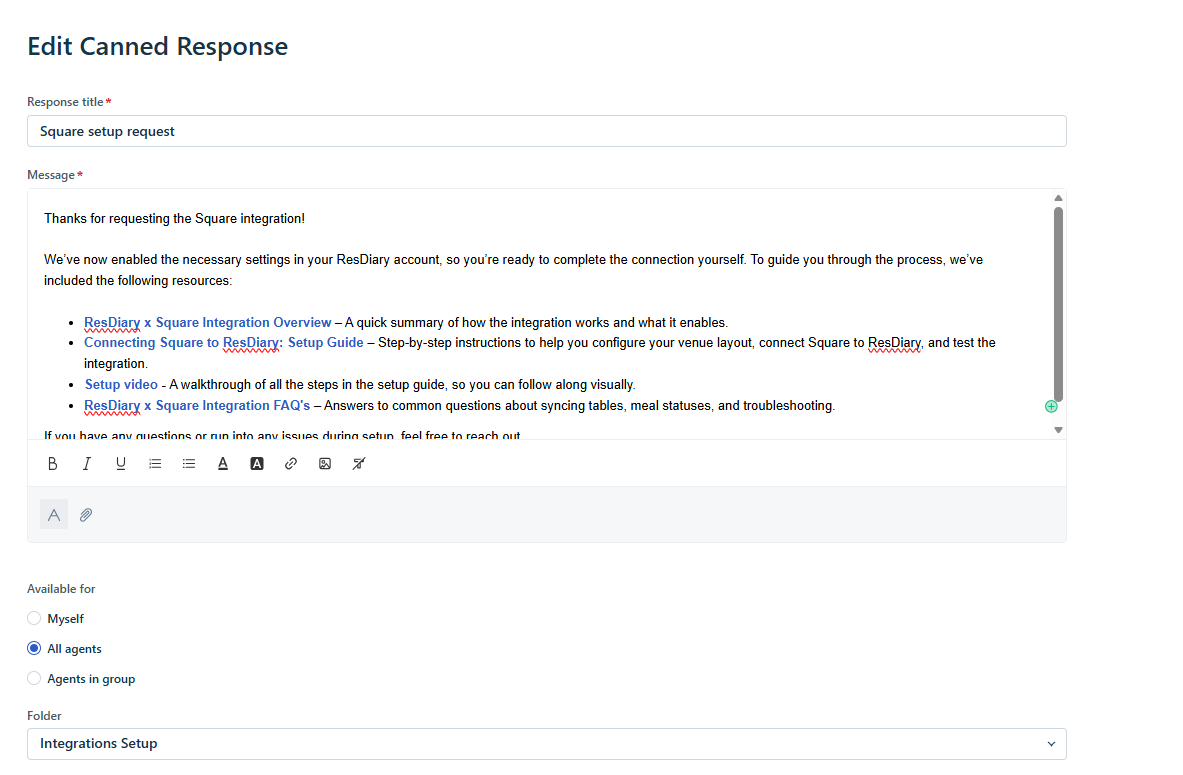The ResDiary - Square POS integration connects restaurant’s point-of-sale system with ResDiary creating a seamless link between bookings and in-venue sales.
Click here for a full overview of the integration:
Support: the integration built and is supported by ResDiary
Cost: EPOS integration add on fee applies
UK- £10, EU - €10, ANZ - $20
Regions: United Kingdom, Ireland, Australia, New Zealand
Setup: The integration setup requires initial configuration by a ResDiary administrator
- API account setup
- Enable webhooks
- Enable Square Settings in diary
Once complete the customer completes the integration themselves - Customer setup guide
Step 1: Create the User API
- Go to https://login.resdiary.com/Admin/ApiAccounts
Add Account
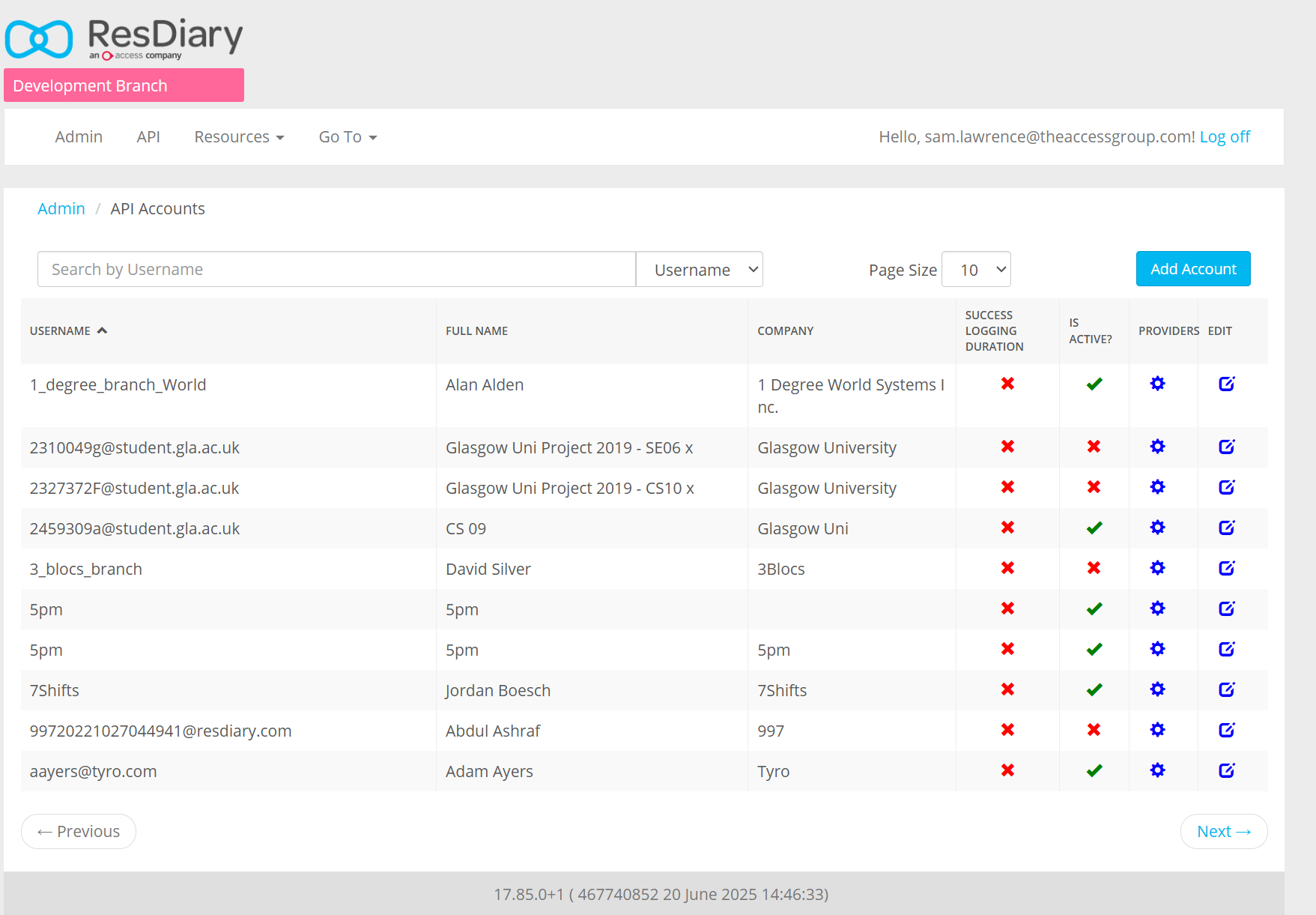
- Create API account in the following format.
Username = groupname+eposintegration@resdiary.com as shown in the example
- the username must include +eposintegration
Email = support-api@resdiary.com
Channel Access = ALL - Company: ResDiary-Square

- When the account is created, we need to enable to the Provider to use this account for the Epos API which is known as EPOS Service in the API Accounts pages in Login.
- Search for the diary name in the provider group
- Enable diary access for both the Consumer API and EPOS Service
- Toggle on the Can Access button by clicking the red dot, which will turn green

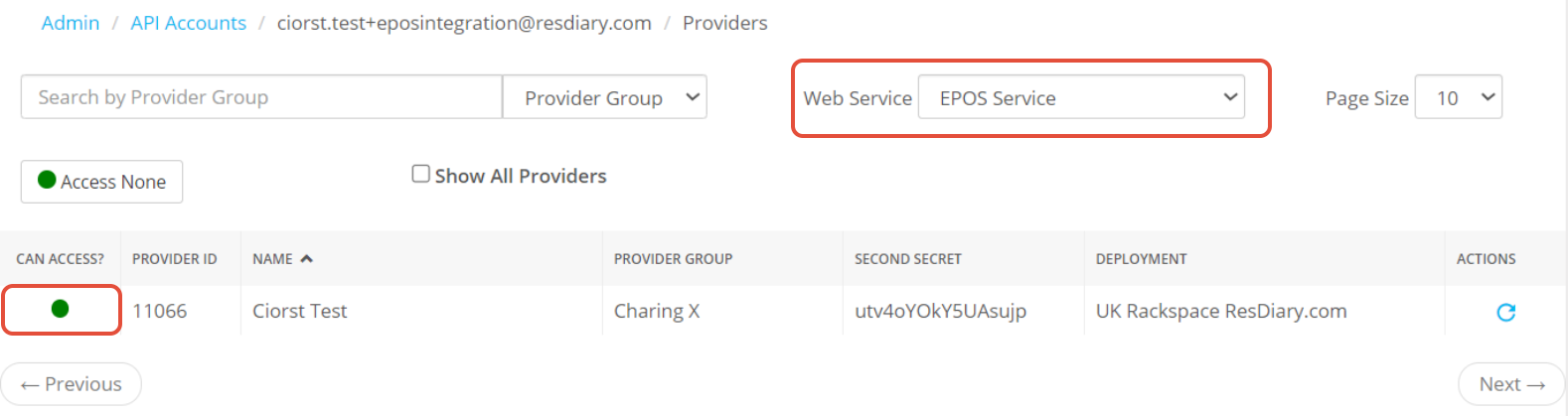
Step 2: Enable webhooks
- Go to API Portal
- Go to Webhooks
- Replace username in URL in the address bar with the API user you just created
- Add to the URL field
- Leave secret blank
- Enable diary
- Enable webhooks as below
- Save
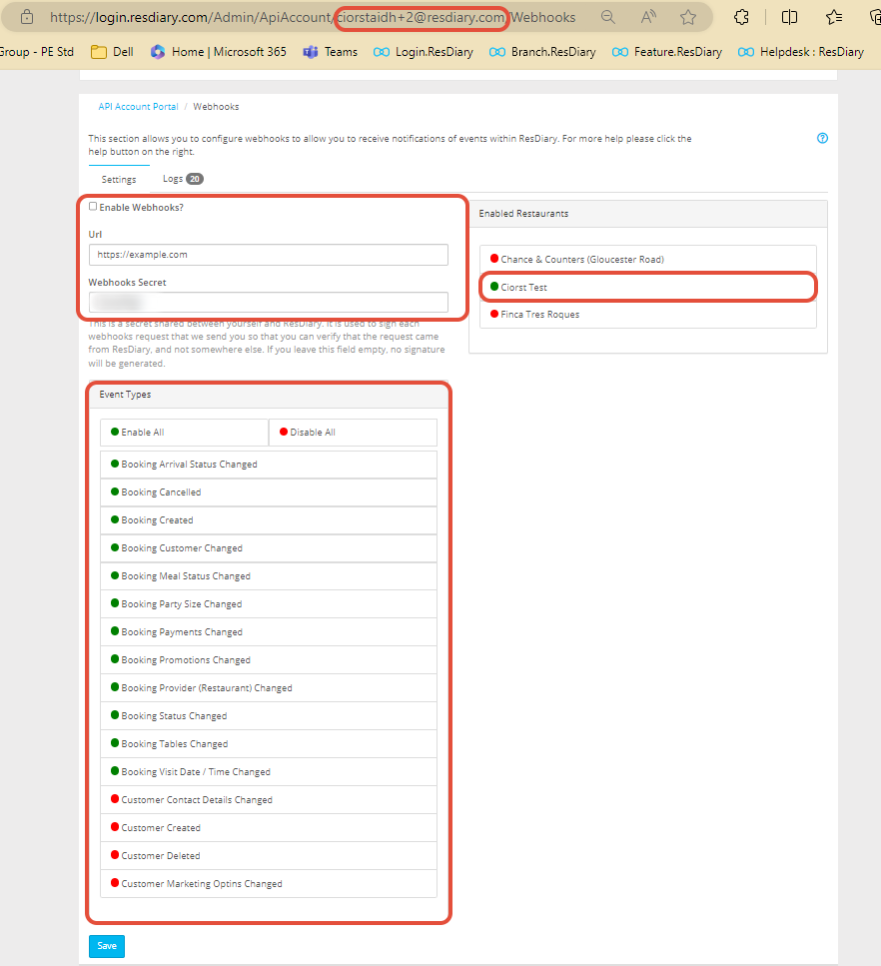
Step 3: Enable Square integration setting
- Go to Provider Admin
Go to Features and toggle ON the Square Integration Settings

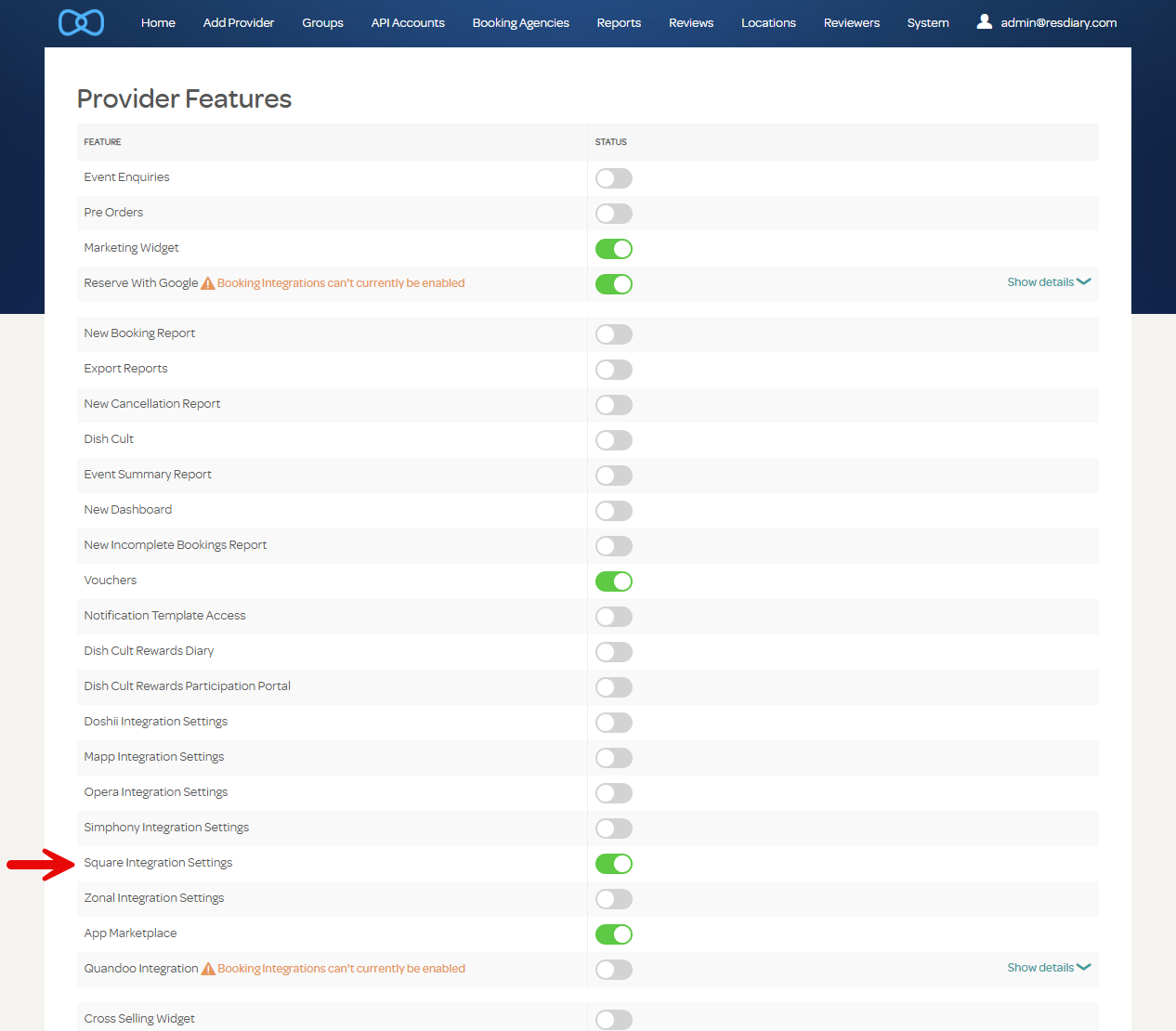
Square Integration Settings will now display in the diary- Go to User Management and enable "Integration" Setting for 'Manager' group