This feature gives you the flexibility to personalise your emails by adding a short message that appears only when a customer selects a specific promotion during booking. It’s a great way to highlight important details, share exclusive information, or reinforce the value of the promotion without cluttering every email. By tailoring the message to the chosen offer, you ensure customers receive relevant information at the right time, creating a more engaging and professional experience.
⚠️ Warning: If this is your first time using this feature, you must contact our support team at support@resdiary.com so we can add the required token to your email template, as this step is essential for the feature to work.
Enable custom text on your email
Before moving forward ensure you have already created a promotion and that our email token was added to your email templates by the support team. Follow the steps below to add your custom text to your transactional emails:
- Click Promote, then Promotions.
- Click the Edit icon next to your promotion name.
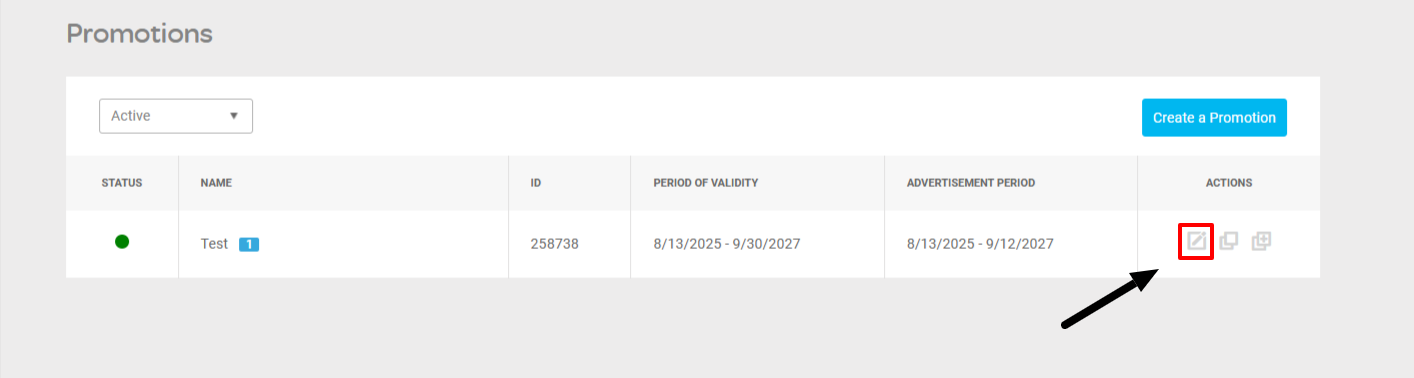
- Add your custom text on the email token details field.

- Click Save.
- Create a booking with your email using the promotion to confirm the message appears correctly.
? Note: You can include up to 200 characters of custom text in your emails when using promotions.
