Do you need to change your password due to a change in management or staff, or have you forgotten your password to log in?
Updating your password couldn't be easier, there are three ways to action this.
How to reset your password
Depending on the user's access rights steps 1 and 2 can be actioned from settings within the diary:
1. Go to settings - security and user permissions - your password - create your new password - save

2. Go to settings - security and user permissions - user management - users - press edit - press change password - add a new password - press change password - save:
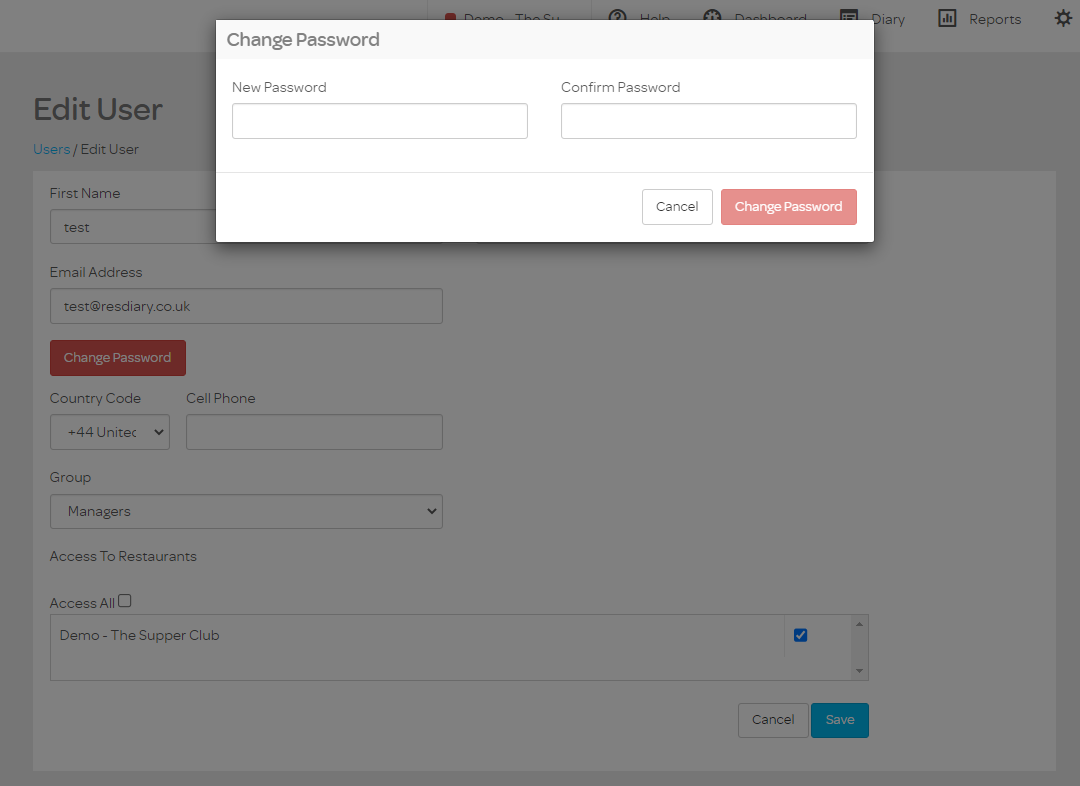
3. To change your password from the login page go to https://login.resdiary.com/ and press can't log in? Add your email address that's used for your username - confirm you are not a robot and press submit.
The diary will send you an email to reset your password:

